To convert the .pem file .ppk follow below points
- First you need to download Putty from here.
- Then run puttygen to convert .PEM file to .PPK file.
- Start puttygen and select “Load”
- Select your .PEM file.
- Putty will convert the .PEM format to .PPK format.
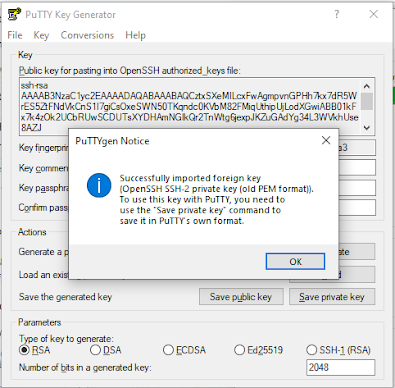
- Select “Save Private Key” A passphrase is not required but can be used if additional security is required.
